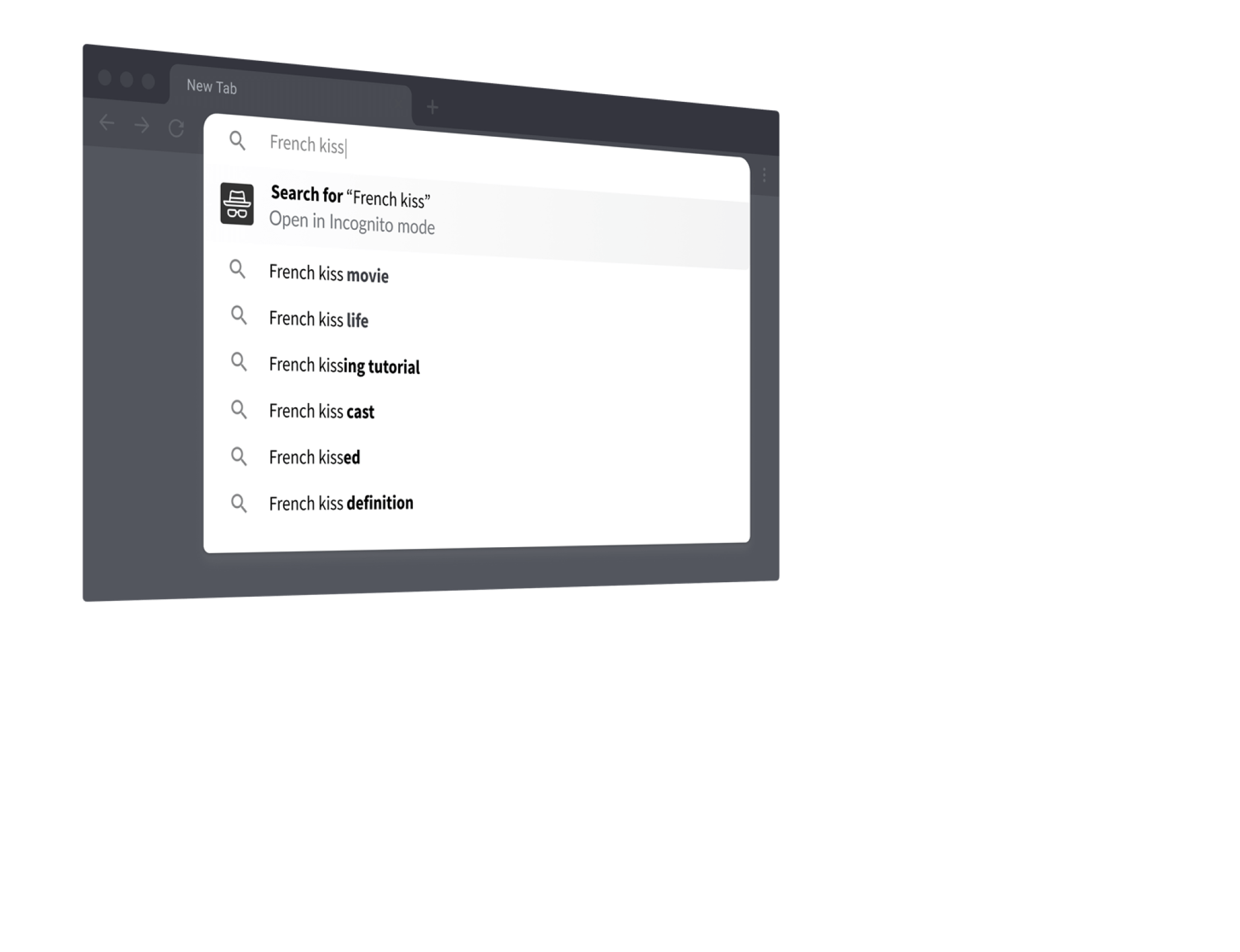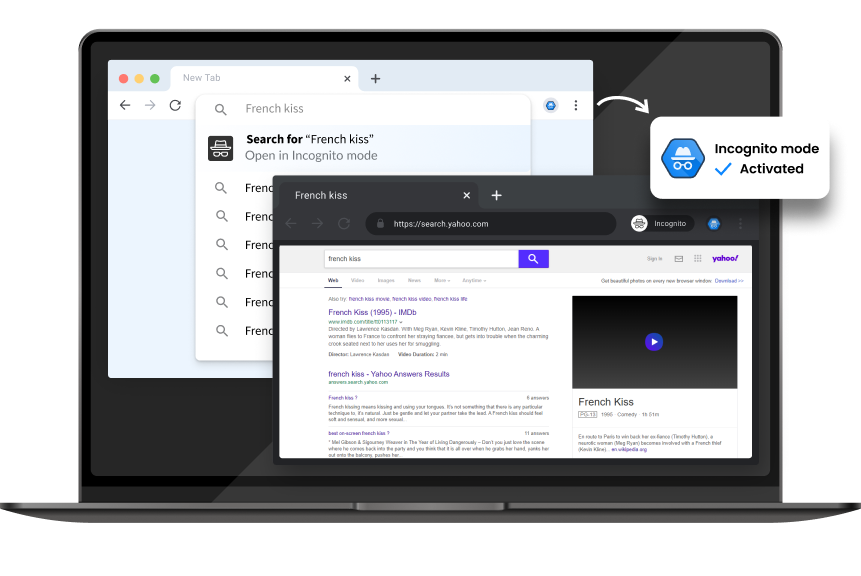FREQUENTLY ASKED QUESTIONS
After this extension has been successfully added to your Chrome browser, when you type your search term in your browser's address bar, our extension will provide you a quick access link to continue your search in the Incognito mode of your browser.
Search queries reveal a tremendous amount about ourselves. Advertisers then use this information to tailor advertisements to us. For example, you might be looking for information about a health issue or recommendations of divorce lawyers. This is not something you want to be remembered and personally targeted for advertisement. This extension will remind you each time when you search to have an easy access to search in Incognito mode in order to protect your privacy.
Yes. In this extension, we support Yahoo, Google and Bing as your search engine and the default will be Yahoo. If you would like to use a different one, you can go into the extension’s Settings to make the changes.
Yes, it is a free extension in the Chrome Web Store.
The default search engine we offer to our users is one of the top search engines in the world. We get the payment as an affiliate partner when our users use this search engine. For more information, please read our Privacy Policy.
If you want to uninstall/remove the extension, please follow the instructions on the Uninstall page.